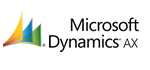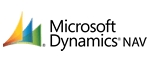Inventory Tips and Advice
[Sticky] Read First Before Posting
Please post in this forum topics that contain tips or advice that is related to existing inventory functionality within the TOTECS Ecommerce Platform. If you wish to post more broader topics related to the TOTECS platform then please do so in General Tips and Advice
If you have found a bug in the platform please post it in the Bugs forum.
If you wish to discuss about an improvement or new feature you would like to see in the platform then please post in the New Features/Improvements Wish List forum.
Please ensure that you do not post any information containing user names, passwords, or any other sensitive information that could compromise the security of a project or website relating to an organisation or person.
The Easiest Way To Buy Amazing Female Dresses
Can the ordering of product image files be set when an image is uploaded within the Administration Centre?
Setting up products to be exclusive to a specific group of logins
When loading the Product Page for Combination products, is there a way to automatically display the default combination product code on the Product Page?
Hiding a specific group of products from guests visiting the website
Can products automatically be assigned or removed from a flag when the product is assigned or removed from a flagged contact?
Within a TOTECS project, after changing an existing product code in the connected ERP, is there a way to allow the new product code to replace/display in existing Contracts, Favorites and Shopping Lists?
Allowing specific products to be seen by Guest users, but not allowing them to be added to Cart.
Why aren't account specific quantity break product prices for single quantity showing up in Shopping List Products content managed page area?
On a content managed website that is displaying products within a Shopping List Products area, if a product has an account specific quantity break price that is applicable to the user for a single quantity, why is the account based price not displaying against the product in the listing when the the project's "Volume Discounts Threshold Direction" setting is set to "ABOVE"?
Why aren't account specific quantity break product prices showing up in category and product search results listings when the Units Per Pack feature is turned on?
How do i get warehouse location assigned to customer order ?
Can Was/Now pricing be displayed when customer is assigned to a contract?
How to display combination products differently on different area of the website.
Is there a way to display default combination child product image to come up against the combination parent product?
How to list product using multiple sorting criteria i.e ordering, Product code?
Are there any limits when uploading images against products, categories, flags or any other entities within a TOTECS project?
When connecting an accounting/ERP system such as Attache to a TOTECS project product quantity break discounts are not applying in the correct way
How to assign flags to products using a spreadsheet CSV file
Set Inventory Attachments to Replace
In the Administration Centre how can you find products assigned with a given attribute value?
Differences between product search profile input operator types
Show pack prices instead of unit price on product listing area
What is the mirrored category tree and how can I use it?
Product still displaying to a user even when their inventory role contains an override condition to hide the product
Why are products are still displaying in search listings when the user is assigned to an Inventory Permission Role that does not allow the products to be viewed?
"Alternate Products Codes" CSV Text File data import
Related Products - Listing - Sort Order
How do I attach files to products?
Search operators to assist customers getting accurate results when using the Product Search Form (using search profiles) area
Is there a way in admin center to find out who is assigned to any particular inventory permission role
Sort product search result with different sort fields and direction
Tips on how to change Product sort field and product search direction. You can find Search Result settings in TOTECS Admin center by following the below mention steps.
1. Open you browser and type in your website URL
2. Login with Administrator credentials
3. Click on Online Store Tab from top menu
4. Under Settings click on Product Search Tab
5. Click on drop down box next to Product Sort Field and select the field you want to use for product search
6. Click on drop down box next to Product Direction and select the order you want your product to appear.
7. Scroll down to the bottom and click on save. This will bring search result according to the field and order you have selected.