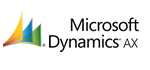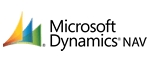MYOB AccountRight Premier/Enterprise Adaptor
[Sticky] Read First Before Posting
Please post in this forum topics that contain tips or advice that is related to the MYOB AccountRight Premier/Enterprise adaptor within the Connector software, and the connectivity between the adaptor and the MYOB AccountRight business systems for the Premier and Enterprise editions. If you wish to post more broader topics related to the Connector then please do so in General Tips and Advice
If you have found a bug in the Connector please post it in the Bugs forum.
If you wish to discuss about an improvement or new feature you would like to see in the Connector then please post in the New Features/Improvements Wish List forum.
Please ensure that you do not post any information containing user names, passwords, or any other sensitive information that could compromise the security of a project or website relating to an organisation or person.
Connector unable to retrieve account enquiry invoices from AccountRight due to error ERROR [HZ080] [MYOB ODBC] - Cannot connect directly to the driver
Connector Host Windows Service not stopping after MYOB AccountRight Premier/Enterprise lock files become corrupted
Orders not submitting into MYOB Account Right Premier due to "Unable to determine if import has finished" error
Unable to import orders due to missing product codes in the Insert Database statements
Can spacing of data placed within order instructions be controlled for sales order sent to MYOB AccountRight Premier/Enterprise
Can the Connector's adaptor export out back orders from MYOB AccountRight Premier?
$0 taxes being incorrectly applied when the sales orders are imported into MYOB AccountRight from a TOTECS project
Kitted products imported into a TOTECS project from MYOB AccountRight Premier displaying no stock when the parent product contains stock
How to remove Myob Premier Lock file using Accounting Connector
A common cause for this message is the presence of 'lock files' in the location where the company file is stored. These files are created by the system during an MYOB session to manage multi-user. Ordinarily these files are automatically deleted when the session ends, but an abrupt termination of a session can result in one or more of these files remaining in the system.
To rectify this, the lock files must be deleted. Xsquizzit Accounting Connector give you tool to remove lock file. Please follow the below mention mitigation steps to remove the lock file.