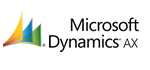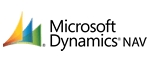Marketing Tips and Advice
[Sticky] Read First Before Posting
Please post in this forum topics that contain tips or advice that is related to existing marketing functionality within the TOTECS Ecommerce Platform. If you wish to post more broader topics related to the TOTECS platform then please do so in General Tips and Advice
If you have found a bug in the platform please post it in the Bugs forum.
If you wish to discuss about an improvement or new feature you would like to see in the platform then please post in the New Features/Improvements Wish List forum.
Please ensure that you do not post any information containing user names, passwords, or any other sensitive information that could compromise the security of a project or website relating to an organisation or person.
If a deal is redeemed via promotion code and has the offer type "Buy Over X Price Of Basket Total (Ex. Product Redeemed), Get Product For Y Percent Off Price" why aren't existing products in the basket having the deal automatically applied?
How do Deal Groups work within the Product Deals and Vouchers feature?
Buy Over Product Quantity X For Price Y, can it apply to different products?
With the new feature released in 14.02, enabling Admin Users to resend Unopened eMarketing emails, is an Admin User able to to see the results from using the Resend Unviewed button on the View Results, Email Results pop-up?
How Brands Can Reap SEO Benefits From A Wiki Page
Is there a way to extract a list of users who did not open an email sent to them via the eMarketing module?
Is there a way to automate the process of adding products to an eMarketing email?
What happens when a user unsubscribes from all eMarketing or an eMarketing category?
1. You click on Receive Marketing and Save and the user will once again receive emarketing emails (I thought this would be disabled).
2. The Assigned Emarketing Category, still shows the New Features as still ticked. (If the user has done a system wide unsubscribe, should it also have unticked the assigned emarketing category boxes?)
In the past if the user had unsubscribed I thought these were greyed out and could not be selected.
Can a product deal be set that allows a customer to get free freight for their whole order when one or more products in their basket has a Freight Surcharge deal type automatically applied?
How do you assign newly registered customers to a product deal?
For a product deal "Buy One Get One Free" is it possible to automatically redeem the deal by only adding 1 quantity to basket?
Difference in number of emails sent in results and on an invoice
How do you see what your customers have been searching for?
Checking how much traffic is generated by a single login
Why do prices set using Price Level ID for a Deal get over-ridden by Contract Pricing?
Automatically assign and unassign products on contract to a product flag
User Rule to: Select users with an account balance %equalling% %value1% and is %value2%
Have logins created from a customer account import set to receive emarketing
Why mobile platforms are considered as the top most primary mediums for branding?
Adding a TOTECS website to a facebook post
After a user redeems a product deal with the deal offer set to "Buy Over X Product Quantity For Y Percent Off Freight Surcharge" why is the surcharge not being discounted
Can a particular user or account be excluded from being assigned to a product deal?
In the Administration Centre interface, under Marketing, Product Deals and Vouchers, is there a way to 'Exclude' a particular user or 'account id' from a Deal. At the moment, I can only see ways of adding users to a Deal, not excluding them.
What are the most efficient ways to manage product flags within TOTECS?
Setting how often Google crawls through the webpages on your website
How can the unsubscribe link in Emedia Emails be set to link to a specific content managed web page?
Emails sent to customers via the eMarketing module no have stopped displaying pictures when viewed in MS Outlook.
Why are no users are being assigned to a product deal if a user group is assigned that matches on two different login IDs
Difference between Redeem code and Voucher code when setting up Product Deals?
Can you tell me in brief how to use both of them in web area format library?thanks.
Creating a product deal for basket total over X amount
How to automatically assign a new user to a product deal after they register?
If someone sets up a product deal for the user group Everyone, will newly registered users be able to use the product deal without an admin having to save and recalculate users?
Linking Trade Interface Advertising to A Category
Product details page - "Deal Label" and "Deal Description" return [INVALID FORM VAR]
Assign user to the default emarketing category
News item header is not showing everything that has been entered in the heading area of the news item.
With new release of our system, Setting for emedia message header has changed. Reason for this change is to help load page faster for customer.
Usually under trade interface when home page loads up it loads number of area like Special Products, News Release, Discontinued line and Clearance product as well as news item on the home page. If News Item header has too much information, it would even take longer to load the home page which might frustrate customers.
With the new setting within the Admin Center you can control how many character should appear in the header of the news item by following the steps below.
1. Login to the Admin Center
2. Click on Marketing from Top menu and select Marketing Settings from the drop menu
3. Under General there is a new setting "Limit of Record In Emedia Rich-text Areas"
4. You can change the length of character in the news item heading area by increasing the number
5. Click on Save