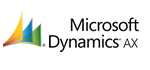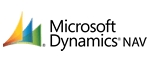Data Tips and Advice
[Sticky] Read First Before Posting
Please post in this forum topics that contain tips or advice that is related to managing data coming in and out of projects within the TOTECS Ecommerce Platform. If you wish to post more broader topics related to the TOTECS platform then please do so in General Tips and Advice
If you have found a bug in the platform please post it in the Bugs forum.
If you wish to discuss about an improvement or new feature you would like to see in the platform then please post in the New Features/Improvements Wish List forum.
Please ensure that you do not post any information containing user names, passwords, or any other sensitive information that could compromise the security of a project or website relating to an organisation or person.
When using the Multiple Images File Uploader to update images assigned to the same product, how does it choose the image to set as the primary image?
A question was asked, when a user logs into the Administration Centre, clicks on the Data menu, and clicks on the Products Images Import, within the Multiple Images File Uploader, if multiple image files are added to the uploader, then when the images are imported, how does it choose the image to set as the primary image?
Flash File Uploader has been replaced and improved for the Multiple Images File Uploader of Products, Categories and website libraries within the Administration Centre
With the latest versions of web browsers officially dropping support of Flash by the end of 2020, our one and only Flash widget, the Multi File Uploader that has existed within the Administration Centre over the past 14 years has been rebuilt from scratch using native web libraries.
The Multi File Uploader can be used to bulk upload product image files from your local machine to the Administration Centre, as well as for category images. This is found under the Data menu, within the Product Images Import and Category Images Import menu items, within the Multiple Images File Uploader tab. The uploader is also found within the Websites menu, within the Websites interface, upon clicking on either an attachment library, or image library of a website, within the Library page.
Originally the Multi File Uploader was built in Flash since only Flash could support the user in being able to select multiple files on a computer for upload in the mid 2000s. Later on this multi-file selection capability was added to the web browser standards and now every modern browser supports this capability, and has for some time. Flash has been on the nose ever since Apple dropped support for it with its iOS based devices, due to its complexity, licensing and security vulnerabilities. Over time browsers have also made it more difficult to load Flash plugins for the same reasons.
So in light of this its time for us to say goodbye to Flash for good and we have rebuilt the Multi File Uploader using native web libraries, that allow it to work across all modern web browsers and devices. We have made it behave very similar to Flash uploader, but there are a couple of differences:
- Users first click the Select Files To Upload button to select one or more files from the local computer that need to be uploaded. Alternatively users can now drag and drop files from a File Browser window directly onto the Select Files To Upload button.
- The files selected will be queued up, awaiting to be uploaded.
- Once the Start Images/Files Upload button has been pressed then each file will be sequentially be uploaded one-by-one. Users can now see percentage rate of the file currently being uploaded, as well as see if it successfully uploaded, or if not the reason why it had failed to upload.
- If the Stop Images/Files Uploads button is pressed while queued files are being uploaded, then any files in the queue not yet uploaded will be cancelled from being uploaded.
- If the Clear File/Image Upload List button is pressed then any files attempting to be uploaded will be cancelled, and the list of files will be cleared out, as well as any warning messages.
- Only files that are within the file size limits are able to be added to the queue, this is 2MB for image files, and 15MB for non image files. The file size limits ensure that end users viewing and downloading the files can do so at a fast rate.
Once the files have attempted to be uploaded, the files can no longer be uploaded again, unless the same file is added to the queue again. This is a key difference to the Flash uploader, which would previously allow the same file in the list to be uploaded again.
Importing combination data in the admin center
There are important consideration when setting the combination data. A) Database restrictions. In the admin center, the unique identifiers for combination profile, combination profile field, combination values are limited to 50 characters. When these data are created or stored externally, the length of these unique identifier must be respected fro the import to be processed properly. B)Consider splitting profile in several profile. In TOTECS, if no children products part of a combination have values assigned to one field(attribute), it is not possible to reach the children data from the combination parent page. (e.g a T shirt combination product code Tshirt1 which comes in a unique size has been set with a combination profile with 2 attributes size and color. There are 3 tshirts in this combination colour yellow , orange, red. No size has been set up for each of the children tshirt in the combination. Totecs will not be able to display the data of the individual products as attribute size has only size NULL available )
Is there any way that I can set the product quantity to a default 1 unit in the product listing?
One of our customers would like to pre populate all the product quantity boxes with the number '1' to speed up the buying process. At the moment when you view a product you need to hit the ‘+’ button or type ‘1’ in the box before you hit the ‘Buy’ button.
How do you get products in a Brand Category to always order by Product Code?
One of our customer's websites is set up so that products are ordered in the Data Set by using the Ordering Field against the products. However in the Brands Category, some products will have the same value in the Ordering Field as other products, so instead of using the Ordering Field value to display products in a particular order, it reverts to ordering products by Product Code. This is creating an inconsistency with the way products are displayed in Brands Categories. The customer would like to know: How do you get products in a Brand Category to always order by Product Code?
How can pricing be assigned to the correct customer account when multiple accounts have the same Key Customer Account ID when running the Product Account Pricing Connector data import?
When a Product Account Pricing Connector data import runs if there are multiple customer accounts that already exist with the same Key Customer Account ID, the import will only import pricing against one of the customer accounts, regardless of whether one account is active or not. How can the correct active customer account get the pricing assigned to it?
How do you move related product data from being managed within the Administration Centre and into a Connector Data Set?
Currently for a project related product data is being managed within an Administration Centre, where each product is assigned to all related products that are assigned to the same category. The related product data needs to start being managed within the SQUIZZ.com Connector's Data Set feature. How do we migrate the related product data from the Administration Centre and into a Connector Data Set, where related product data is migrated one category at a time, what is the best way to go about the data migration process?
Why aren't locations set to be automatically searchable when they are created?
When a location is imported into TOTECS, why isn't the location automatically searchable? Because it isn't searchable it needs to be made searchable and then Geocoded. This means that users have to go through all of their locations and make the new ones searchable, there is no ability to sort/search the locations by import date or whether or not they are searchable.
Which imports cause the contract pricing generated in the admin centre to be regenerated?
What will happen to locations created in the admin centre if a locations import is run?
If a location is manually created in the admin centre, will that location be made inactive if a location import is run?
Ampersand character in character code causes category not to display
When an ampersand character is in a category's code and the category is loaded in the trade interface, the category's products won't display. Is this a bug or a data issue?
Customer Accounts Connector Data Import failing with the error message "Could not retrieve transation read-only status server"
When an administrator user has logged into the Administration Centre and within the Data Imports interface has tried to run a Customer Accounts Connector data import, sometimes the import has failed and returned the error message "Could not retrieve transation read-only status server". What does this mean?
What needs to be changed in a TOTECS project if the static internet IP address to the Connector changes?
A question was asked where if a TOTECS project is using a static internet IP address to connect to Connector software and a accounting/ERP software running on a company network, what needs to modified in the project if the static IP address changes?
Products Connector data import In Data Import admin interface fails with the error "Data Import aborted with error: Field 'Description' doesn't have a default value"
An issue was reported where within the Administration Centre, under the Data menu, in the Data Imports interface an administrator user was trying to import Product data from the Connector software by running a Products connector data import, however the import was failing, and in the error logs the message was displaying "Data Import aborted with error: Field 'Description' doesn't have a default value". The question is why is the import failing with this error?
Connector Data Import into a TOTECS project fails and reports the error "Unexpected end of ZLIB input stream", what does this mean?
It has been reported that within the Administration Centre, under the Data menu, in the Data Imports interface, when looking within the History tab, some data imports may be listed as having failed when they were run previously. Upon clicking on the Errors link next to the failed data import log, the error dialog will display that the data import failed with the error "Unexpected end of ZLIB input stream". It has been asked what does this error mean?
Products not being created in TOTECS project after Products Text File Import successfully completes
An issue came in where a person tried to import products into a TOTECS project using the Products text file import within the Administration Centre's Data Imports interface. The products text file data import successfully completed but when the user tried to find the newly imported products in the Search Products interface, the products did not display. The question is why did the products not import even though the data import successfully completed?
What conditions are behind the Missing Images Report in the admin centre?
What are the conditions on the missing images report from the admin centre? Does it exclude inactive and hidden products?
How to add value to the basket product page select options
Basket Product Fields helps configure fields that users can fill out when adding products to basket. Create "profiles" and set fields to the profiles. Then assign profiles to your chosen products for the same fields to display for a range of products. Basket product field can be used to extract more information from customer. Either you can let customer type in the textbox or make them choose from dropdown, checkbox or radio button field type. In order to give multiple options to customer enter data in default field as below.
value1::labe1|value2::label2|
Where [Value1] is the first value and [label1] is what customer will see in the drop down menu. You have to user double colon :: to differentiate between the value and the label, where as bar | symbol is to separate more than one option in the drop down menu.